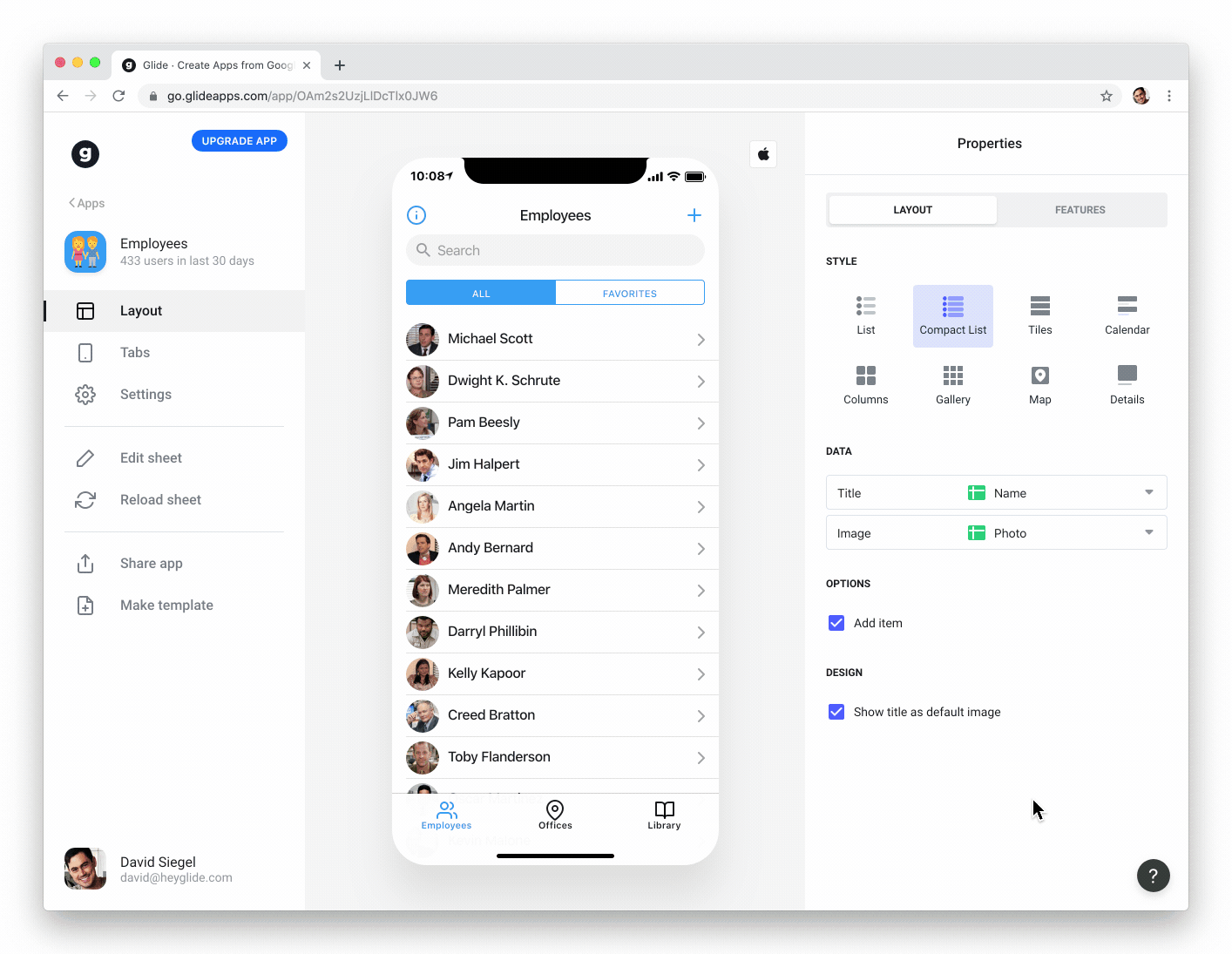
This short gif does more selling than a two-minute explainer video. Glide doesn’t tell you how easy their app builder is — it shows you.
Why This Demo Works
- It instantly proves the product’s value.
- No voiceover, no fluff — pure action.
- Visual walk-through reduces friction and fear.
- Feels fast, polished, and modern.
- Leaves you thinking, “I could totally do that.”
Real-World Examples
- Figma’s homepage shows real design edits in motion.
- Loom’s landing page plays looping clips of instant video sharing.
- Notion’s hero video builds a workspace from scratch in seconds.
- Webflow shows live edits to a website to prove code-free power.
Show, don’t tell — the strongest selling happens in motion.
Analyzed by Swipebot
Loading analysis...