MemberMouse Software Explainer Home Page
Updated on
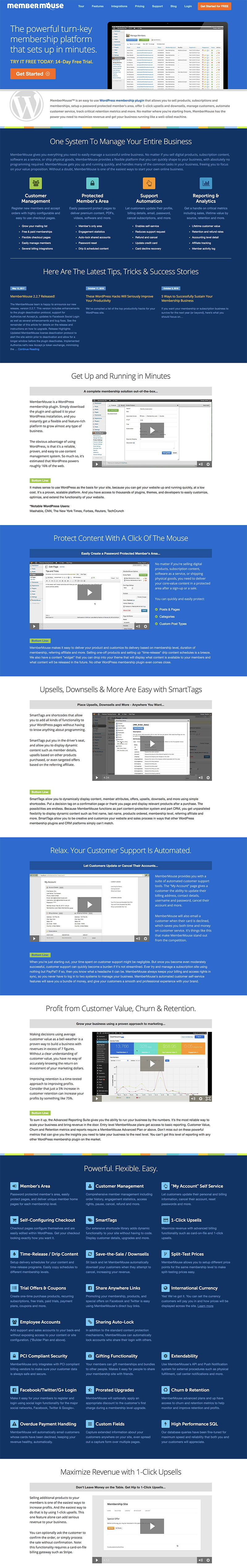
MemberMouse’s homepage skips the fluffy copy and jumps straight into action. Each section has a short demo video showing the product in real time—no guessing, no empty promises, just proof.
Marketing Analysis
Every video tackles a specific task—setting up memberships, automating support, tracking retention. By showing the tool in use, MemberMouse lowers skepticism and builds instant trust. It’s like a live demo baked into your first impression.
Why It Works
- Visual proof beats written claims
- Builds credibility fast
- Makes complex software feel simple
- Reduces friction to signup
- Feels transparent and honest
Examples
- Loom records itself in action to prove simplicity
- Shopify uses videos to show merchants how easy setup is
- ClickFunnels demos drive conversions by showing funnels built live
- HubSpot Academy videos turn free users into paying fans