Grammarly Demo Document
Updated on
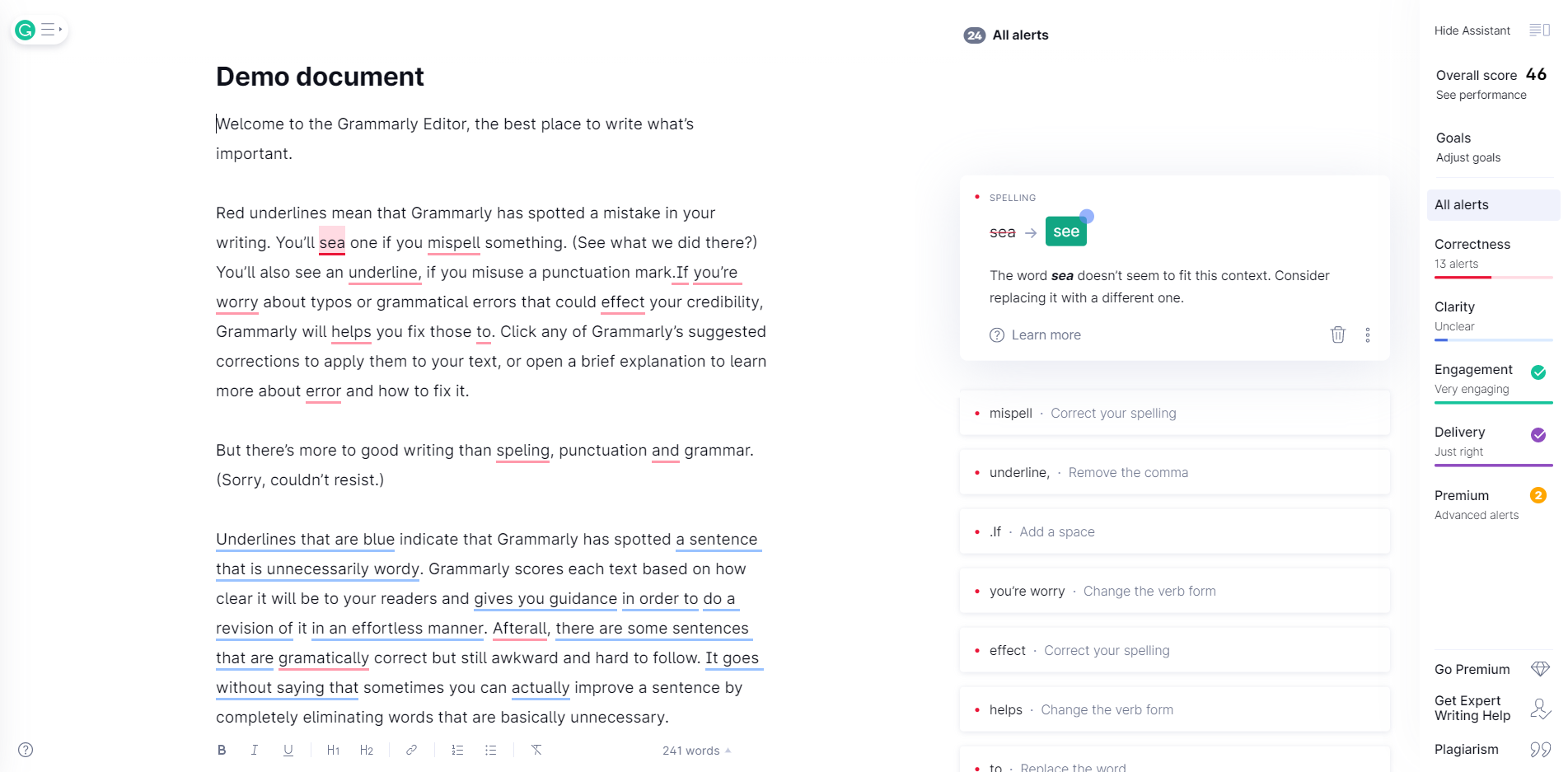
Grammarly’s demo doc is genius. It doesn’t tell you what Grammarly does—it shows you, in real time, inside a fake doc full of typos. Every underline, fix, and suggestion turns a simple tutorial into an engaging, hands-on product experience.
Why this works
- Interactive learning beats passive explanation
- Instant feedback loop creates habit formation
- Visual cues (red underlines, scores) make progress feel tangible
- Microcopy with humor keeps engagement high
- Gamifies improvement with measurable scores
Smart examples
- Duolingo uses quizzes instead of lectures
- Figma’s “playground files” teach design tool basics interactively
- Notion’s built-in templates show structure and function in one click
- Canva’s onboarding lets users make a design while learning the UI
Grammarly turns product education into instant product adoption.
Analyzed by Swipebot
Loading analysis...