Boring industry Excel before/after
Updated on
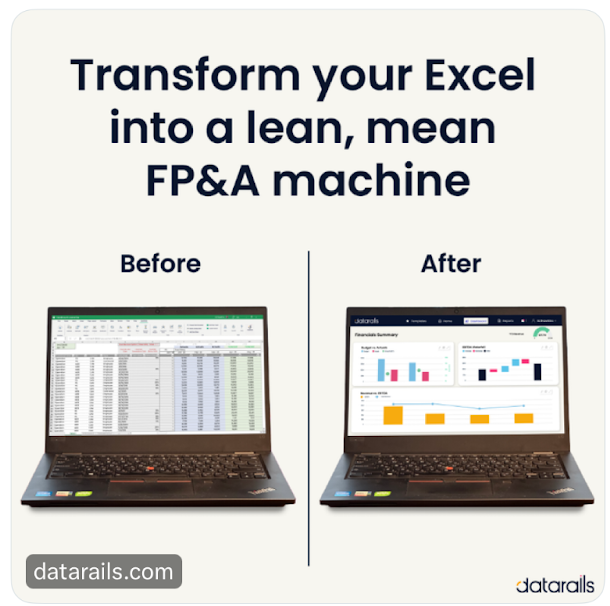
Datarails nails the visual transformation game. One side is messy spreadsheets. The other? A clean, visual dashboard that screams “efficiency.”
Why It Works
- Shows instant value without needing words
- Appeals to our love of “makeover” stories
- Makes the product’s benefit concrete and visual
- Reduces cognitive load—viewers get it in a second
- Builds credibility by showing real output, not hype
Real-World Examples
- Canva’s “design in minutes” ads showing bland vs. polished graphics
- Weight-loss brands: standard before-after formula that never dies
- Software UI rebrands like ClickUp and Notion highlighting simplicity
- Cleaning products showing dirty vs. sparkling surfaces
A single side-by-side turns an abstract promise into a proven transformation.
Analyzed by Swipebot
Loading analysis...