What Is A “Swipe File?”
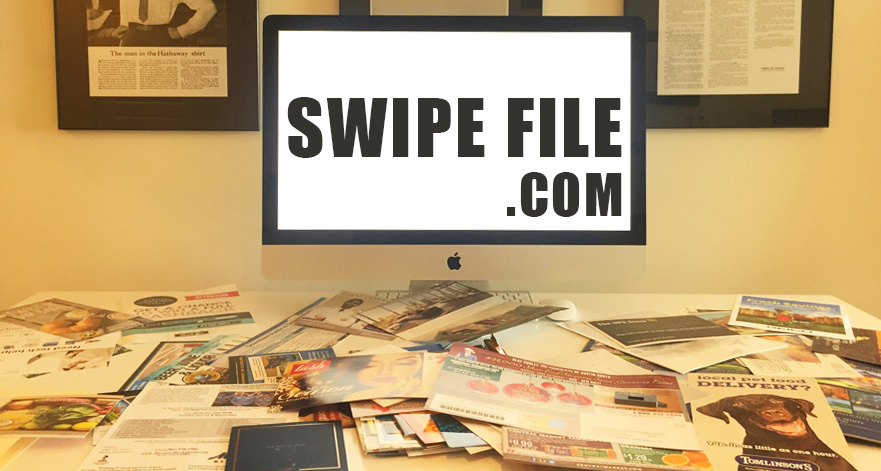
A “Swipe File” is a place where you store a bunch of inspiration for your marketing.
▶ It’s what creatives use to jog their memory when feeling stuck.
▶ It’s what marketers use to get ideas for promotions.
▶ It’s what writers use to drum up inspiration.
Often a swipe file is a physical folder that a marketer places good pieces of marketing or advertisements in. When they are working on something new and need inspiration, they pick through their swipe file for ideas.
For example, let’s say you’re building a pricing page for your product and want to see what others have done. You simply pull up your swipe file and look for examples of pricing:
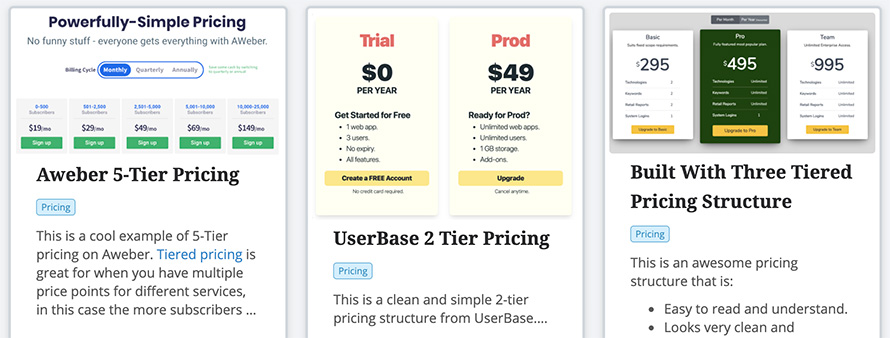
By looking at these other examples, your swipe file can help give you ideas, re-mix ideas, and create brand new ideas that never existed!
Many marketers don’t use swipe files effectively. They either…
#1.) Don’t have a very comprehensive swipe file.
#2.) They have a swipe file that’s too cumbersome to search through easily.
That’s why we created SwipeFile.com—an open-to-the-public swipe file that is both comprehensive and organized.
We hand-curate some of the best and highest converting pieces of advertising and marketing across the web and post them for you to use as inspiration.
Many collections of ads on the internet mainly feature the best looking ads. However as a collective of marketers, we are interested not in looks alone, but high-converting ads.
As one of the godfathers of advertising once said:
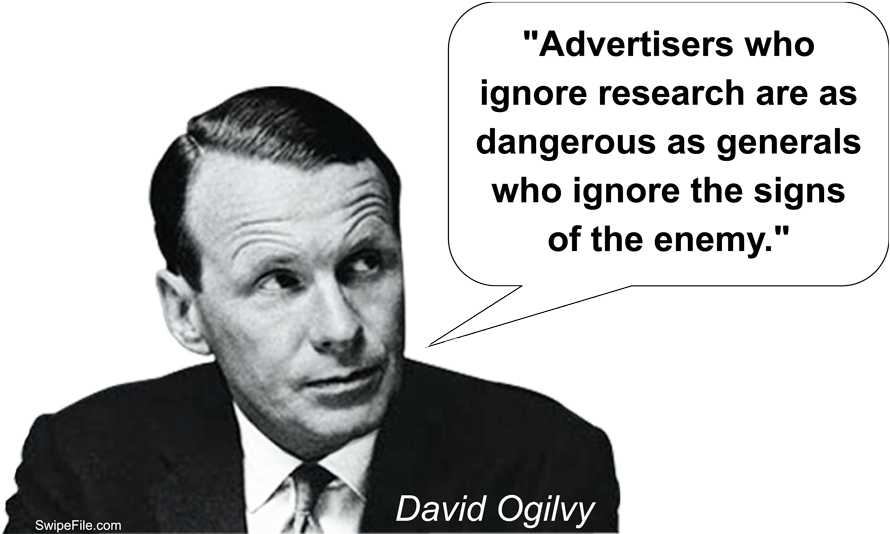
👉🏼 Browse the full Swipe File 👈🏼
What Makes a Good Swipe File?
It’s essential to include “proven” high-converting ads in your swipe file. You want to be borrowing ideas from campaigns that actually work…
BUT…
Let’s not forget that every offer and audience is unique.
Just because an ad worked for one offer, doesn’t mean it’ll work for you.
That’s why, in addition to swiping “winning” ads, it’s also smart to save content you find unique or interesting.
When it comes time to create your ad, you can draw inspiration from multiple sources and create a marketing concoction tailor-fit for YOUR audience.
Remember, the idea here isn’t to copy other people’s ads. That won’t work.
The idea is to use the inspiration to get your creative juices flowing.
What to Put in Your Swipe File?
Depends on what your purpose is.
When most people think of swipe files, they think of marketing and copywriting—sales pages, emails, product descriptions, pricing structures, guarantees, etc.
But really, swipe files aren’t just for copywriters.
They’re for ANY type of creator who could benefit from an “inspiration drawer”.
▶ Graphic designers could have a logo swipe file.
▶ Music producers could have a beat drop swipe file.
▶ Web designers could have a homepage design swipe file.
▶ Interior designers could have a cool room design swipe file.
▶ Photographers could have a creative photography swipe file.
You get the idea.
Here on SwipeFile.com, we have tons of different swipe categories to help marketers and entrepreneurs.
Tools to Make Your Own Swipe File
Without a proper organization system, swipe files can spiral out of control. If you can’t find what you’re looking for, you’re never going to use it.
Fortunately, you have loads of tools at your disposal to tame your swipes. Best of all, most of them are free!
Google Docs
Whenever you find something interesting while browsing the internet—whether on your phone or computer—just grab a screenshot and upload it to a special Swipe File folder in Google Docs. (The Awesome Screenshots extension is a great tool for this).
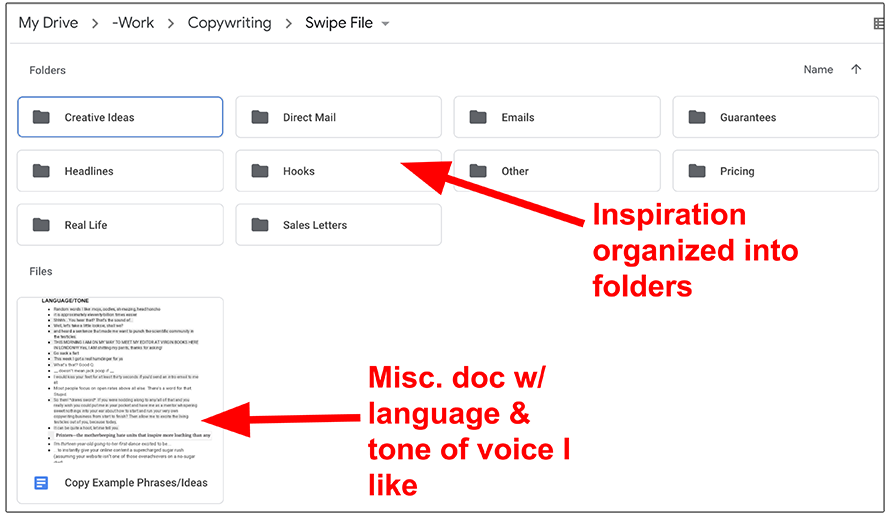
Evernote
The same idea works for Evernote. Instead of uploading to Google Docs, just clip the ad to Evernote and give it a “swipe file” tag. The cool thing about Evernote is you can search the text of clippings, making it easy to quickly find a specific ad in your file.
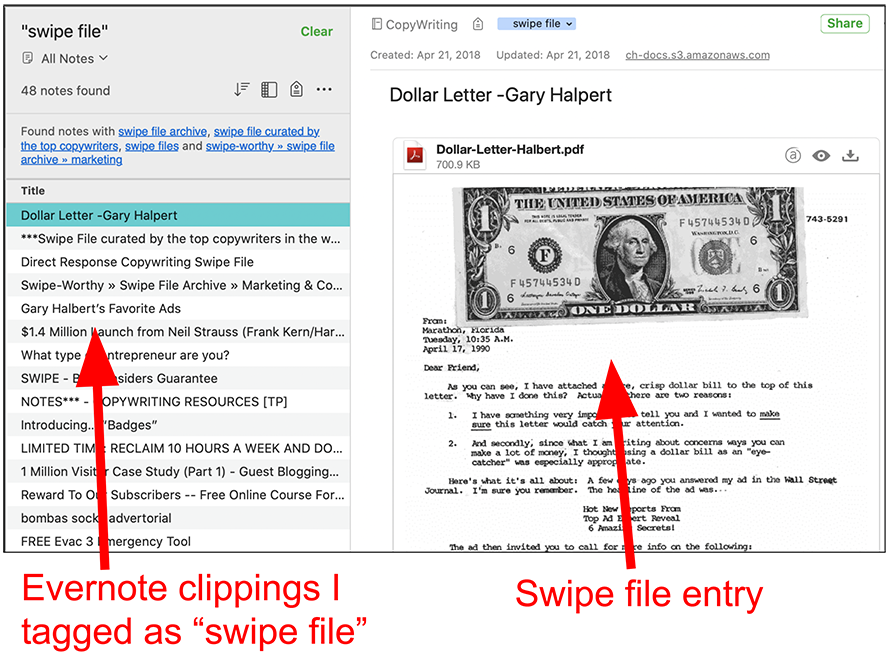
Pinterest is perfect for graphic design and photography swipe files. First, create a Swipe File “board”. Then whenever you see an inspirational image or design, you can “pin it” to your board (the Pinterest Save Button extension makes this super easy). Create categories for your board to keep your swipe file organized.
You can also browse other people’s boards and even create a group collaboration board.
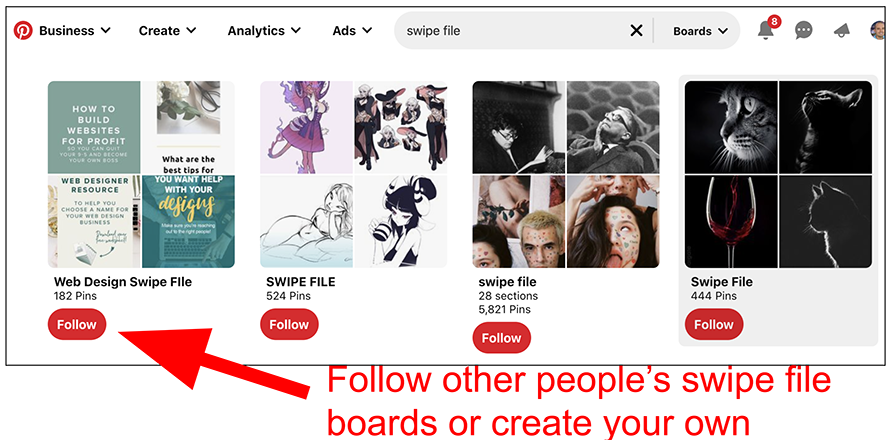
Your Phone
Swipe-worthy content is all around us. When you stumble on cool ads (or other inspiration) in real life, just snap a photo with your phone. Sort it into a special swipe file album, or upload it to your Google Docs folder.

Physical Swipe File
If you wanna go old-school, you can even have a physical folder or drawer where you keep swipes. This works well for interesting ads you receive in the mail. If you want to keep everything together, take a photo and upload it to your online swipe file.
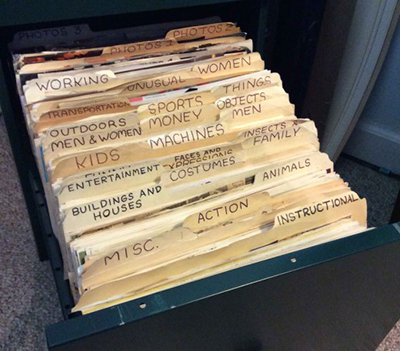
Tips for Creating the Perfect Swipe File
While building this massive free database, we’ve learned a thing or two about creating an effective swipe file. Here are five tips that’ll make your life easier:
#1.) Quality over quantity. The bigger your swipe file is, the more time it’ll take to find the inspiration you need. If you swipe a bunch of meh ads, you’ll waste time sifting through them later.
#2.) Take notes. Jot down what you liked about the ad, how it made you feel, and why. This’ll help jog your memory when looking for inspiration.
#3.) Be diligent. Create an organized filing system from the start, then follow it diligently. Don’t fool yourself into thinking you’ll go back and organize everything later. (We both know that’s not gonna happen).
#4.) Don’t let it collect dust. It doesn’t matter how big your file is if you never look at it. Add a “swipe file session” to your workflow for every new project to top up your idea tank.
#5.) Use SwipeFile.com. Don’t have time to create your own swipe file? Feel free to use ours!

“Hands down the best copywriting resource I’ve ever come across.”
– Caleb Hodges – Copywriter
Holy sh**, this is one of the best resources I’ve ever seen. Thank you for putting this out there. I can’t imagine all the work you’ve put in over the years to put this together. I’ve already bookmarked this and will use it, probably forever. Thank you.
– Barnaby Knoll
This is brilliant. I’ve seen many people post stuff like this but no one has ever made a filtering system that helps me find much needed inspiration in the moment (for the right thing).
– Nathan Latka
Great stuff! I keep my own private swipe file in Evernote, but this is beautifully organized, easy to filter, and contains lots of content that doesn’t duplicate my own.
– Taylor Banks
Just wanted to thank you for this swipe file. It is a work of art, and extremely useful for a newbie copywriter like myself. Thanks again
– John Poulos
I really like it! I think that there are not enough inspirational resources for copywriters, and it’s an easy way to get tired with work or go with some old schemes, which are just not attractive and interesting anymore. Such a great idea, thanks!
– Greg R.
Thank you! You just saved me a ton of work. I save swipe files, but they’re not organized and I have a tendency to forget about them. Arghh! There are so many. I bookmarked this.
– Annie M.
👉🏼 Browse the full Swipe File 👈🏼
Enjoy SwipeFile.com, and if you like it, a mention or share on your platform of choice is highly appreciated.