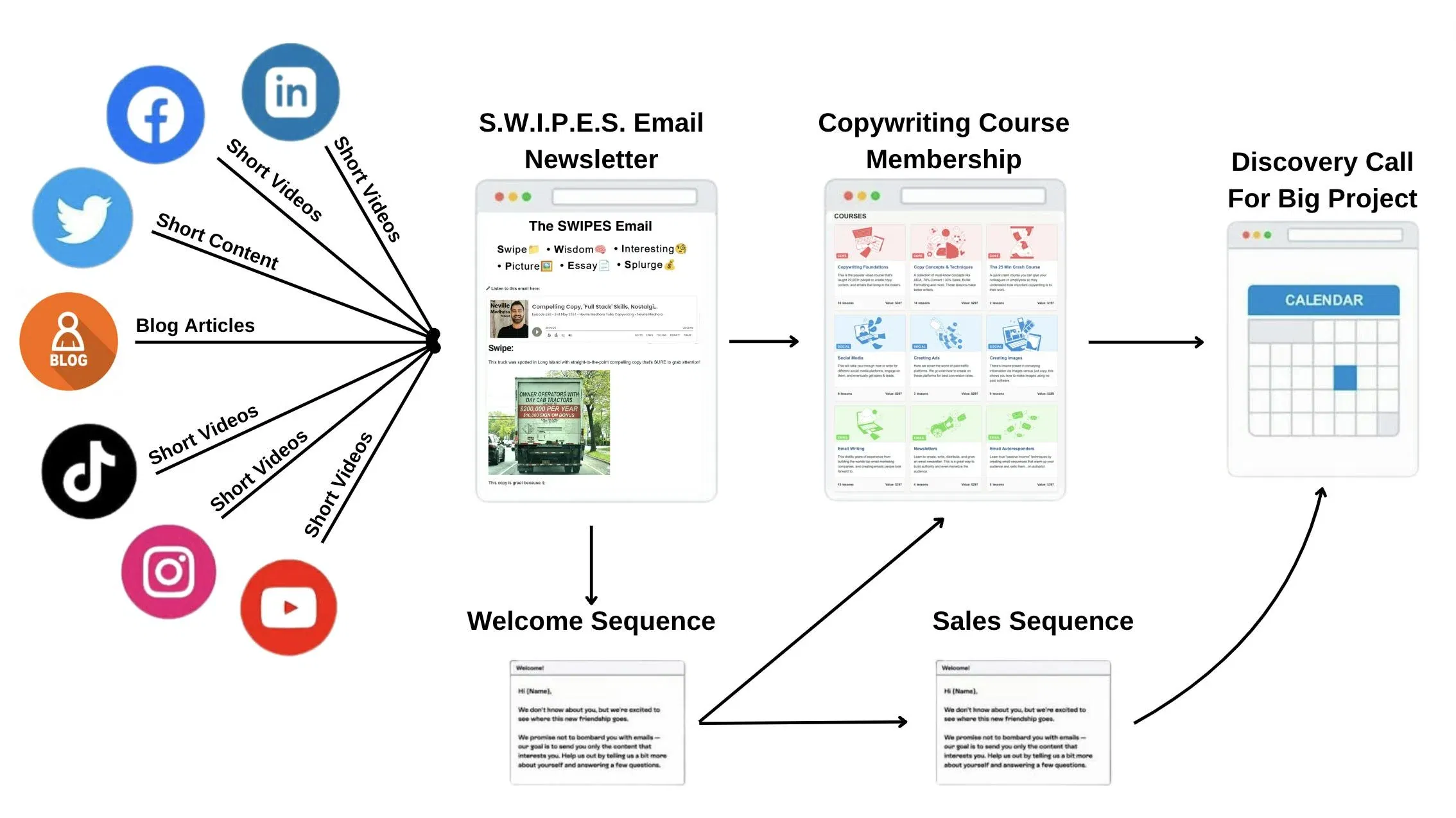Have a better weekend with less screen time
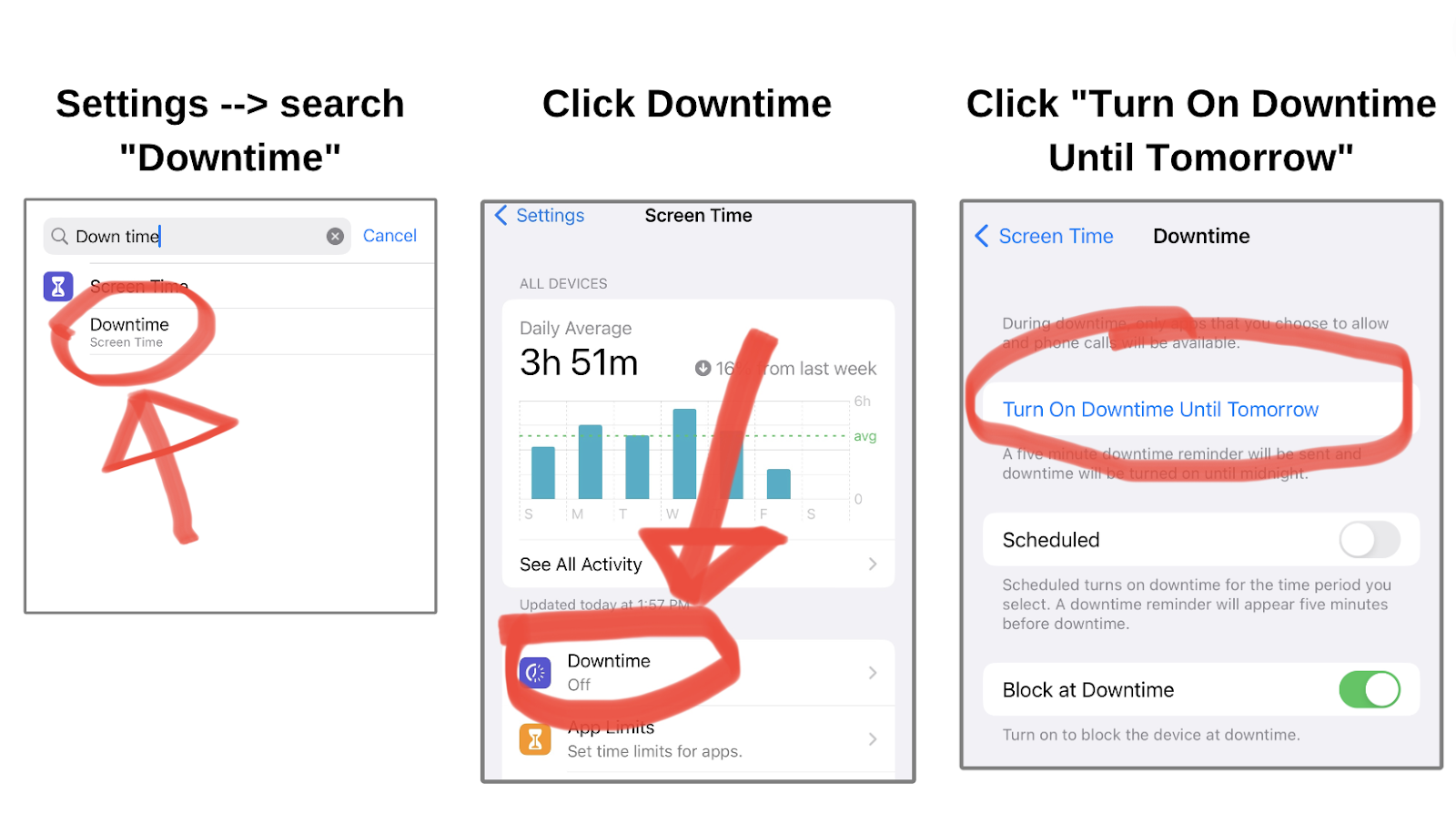
Avoid mindlessly opening up social media or playing on your phone using Downtime on iPhone. It’s easy!
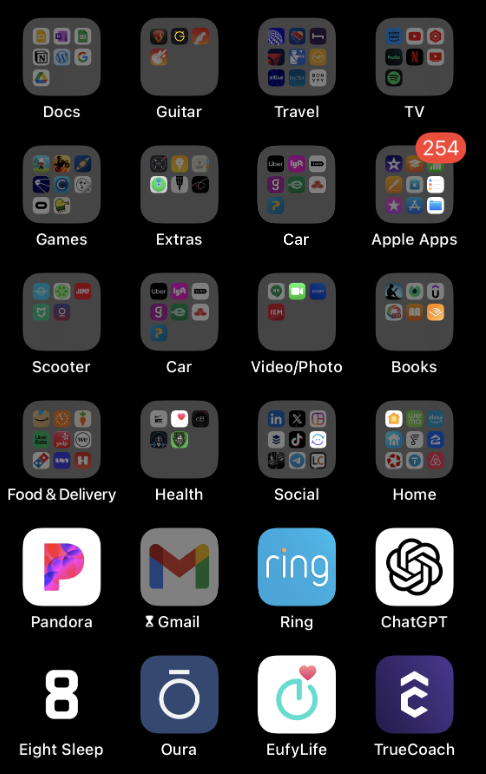 Pro-Tip: Click “Always Allowed” in the Screentime menu, and you can select which apps never get tuned off.
I “Always Allow” maps, home security apps, food tracking and fitness apps etc. Stuff that I don’t mindlessly scroll on.
Pro-Tip: Click “Always Allowed” in the Screentime menu, and you can select which apps never get tuned off.
I “Always Allow” maps, home security apps, food tracking and fitness apps etc. Stuff that I don’t mindlessly scroll on.
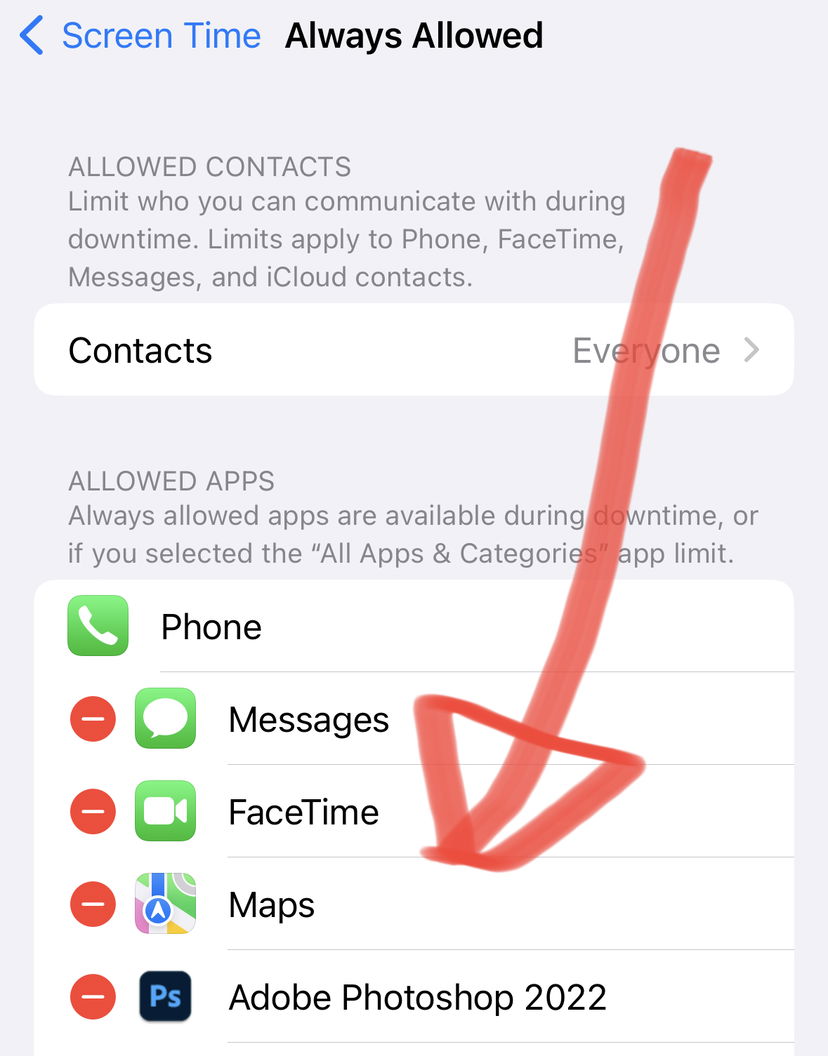
- Settings → Search “Downtime”
- Click Downtime
- Click “Turn On Downtime Until Tomorrow”
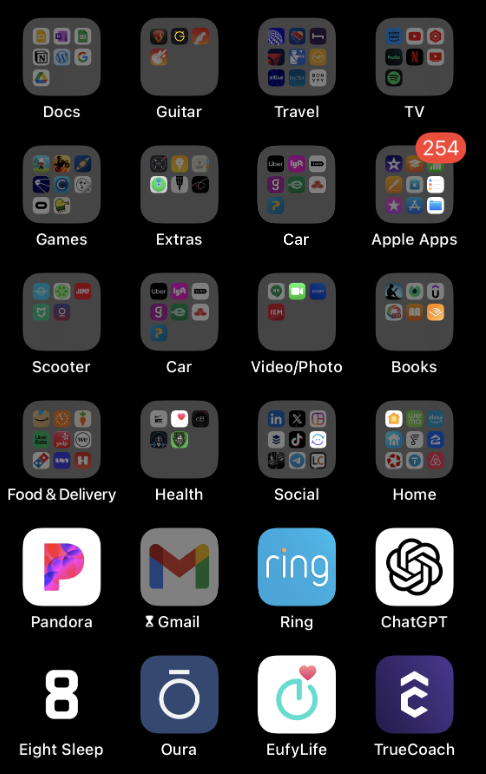 Pro-Tip: Click “Always Allowed” in the Screentime menu, and you can select which apps never get tuned off.
I “Always Allow” maps, home security apps, food tracking and fitness apps etc. Stuff that I don’t mindlessly scroll on.
Pro-Tip: Click “Always Allowed” in the Screentime menu, and you can select which apps never get tuned off.
I “Always Allow” maps, home security apps, food tracking and fitness apps etc. Stuff that I don’t mindlessly scroll on.
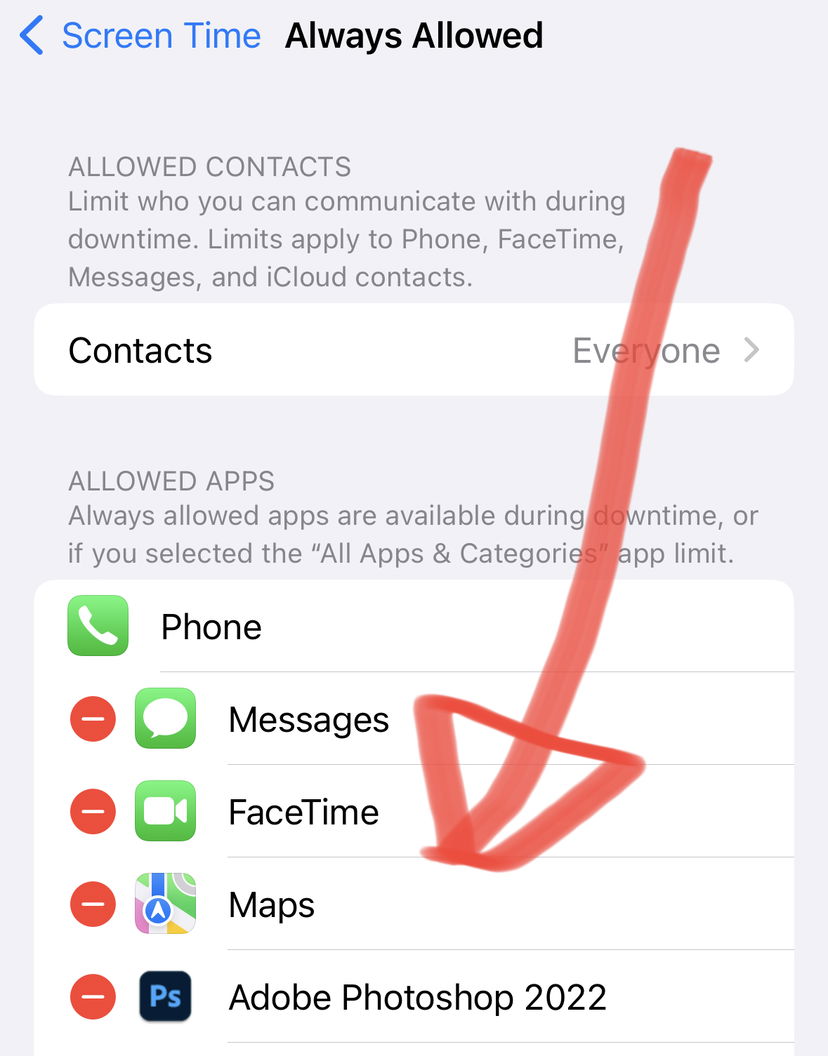
Analyzed by SwipeBotSwipeBot
Image Description
The image is a clear and straightforward guide showing iPhone screenshots to help users activate Downtime. It includes red arrows and circles that make it easy to follow each step visually.
Positive Aspects
- Visual Aid: The image effectively simplifies the process of setting up Downtime on an iPhone by using clear arrows and circles, making it accessible for all users.
- Step-by-Step Clarity: Provides a visual guide that complements the written instructions, making it easier for readers to follow along and implement the screen time reduction tips.
Key Takeaways
- Setup Downtime Easily: Use the iPhone's Downtime feature to reduce screen time and improve your weekend experience.
- Quick Activation: The process is simple—just a few taps in your settings, and your apps will be limited until the next day.
- Customize Your Access: Utilize the “Always Allowed” option to keep essential apps available, preventing mindless scrolling on non-essential apps.
Additional Insights
- Unplugging for the Weekend: Taking breaks from screen time can lead to more fulfilling weekends filled with real-world activities and connections.
- Personalize Your Downtime: Consider what apps are truly essential for your weekend plans—maps for trips, health apps for workout tracking, and leave the rest behind!